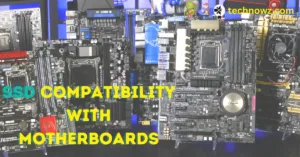Gamers, unite! One thing is clear, regardless of experience level: you expect the most performance out of your equipment. The motherboard, which serves as the master control center for your whole system, is the brains behind every gaming beast. Introducing AMD’s AM5 platform, a real game-changer that will transform how you interact with your favorite virtual environments.
With their incredible power unleashed by AMD’s new Ryzen 7000 CPUs, these advanced motherboards will instantly immerse you in the action with their jaw-dropping graphics and scorching speeds. But that’s only the beginning: an AM5 motherboard guarantees that your system is prepared to take on any gaming difficulties that may arise thanks to support for lightning-fast DDR5 memory and future-proof PCIe 5.0 connection.
We understand your thought process now: “How do I pick the best AM5 motherboard for my gaming needs with so many options available?” But fear not—we’ve handled the tiresome tasks on your behalf. We’ll dissect the key characteristics, performance standards, and user-friendly interfaces of the top AM5 motherboards designed specifically for gaming in this easy-to-read guide. With silky-smooth frame rates, blazing-fast load times, and an immersive user experience that will make you doubt reality itself, get ready to enter gaming heaven!
Table of Contents
ToggleWhat to Consider When Choosing an AM5 Motherboard for Gaming
Choosing the correct AM5 motherboard is essential for creating the best gaming setup. Navigating through the sea of specifications and features might be daunting due to the wide range of alternatives accessible. Have no fear, fellow players—we’ve got you covered with an in-depth analysis of the most important variables to take into account when selecting your AM5 gaming partner.
Chipset (X670, B650, etc.):
The chipset is the backbone of your motherboard, determining its overall capabilities and feature set. AMD’s top-tier X670 chipset offers the ultimate performance and expandability, while the B650 strikes a balance between features and affordability.
Socket type (AM5):
Ensuring compatibility with AMD’s latest Ryzen 7000 processors, the AM5 socket is a must-have for unleashing the full potential of your gaming rig.
Form factor (ATX, Micro-ATX, Mini-ITX):
The total dimensions of your construction are mostly dependent on the physical size of your motherboard. Micro-ATX and Mini-ITX boards are designed for smaller installations, whereas ATX boards provide many expansion choices.
Memory support (DDR5, maximum capacity, and speed):
Blazing-fast DDR5 memory is a game-changer, and your motherboard’s memory support will dictate how much performance you can squeeze out of your RAM.
Slots for expansion (M.2 for SSDs, PCIe slots for graphics cards):
Having plenty of expansion slots is crucial for future-proofing your setup, regardless of whether you’re using a top-tier graphics card or intend to install blazing-fast NVMe SSDs.
Connectivity (USB ports, networking, audio):
From high-speed USB ports for peripherals to robust networking and immersive audio solutions, your motherboard’s connectivity options can enhance your overall gaming experience.
Overclocking capabilities:
For those seeking to push their hardware to the limits, a motherboard with robust overclocking features and ample power delivery can unlock unprecedented performance.
Cooling solutions (VRM heatsinks, chipset fan):
Keeping your motherboard cool and stable under intense gaming loads is crucial, so pay attention to the quality of the included cooling solutions.
Extra features (RGB lighting, debug LEDs, etc.):
While not essential, additional features like RGB lighting and debug LEDs can add a touch of personalization and convenience to your gaming setup.
You’ll be well-equipped to browse the wide range of AM5 motherboards and choose the ideal fit for your gaming requirements, price range, and personal tastes if you keep these things in mind.
👉 Learn more about the Motherboards Cracks:
-
- Best AM5 Motherboards For Gaming – Best AM5 Motherboards. 🚀
Don’t miss these awesome blog posts. 😊
Top AM5 Motherboards for Gaming
A. High-end options
ASUS ROG Crosshair X670E Extreme
Key features and specifications:
– AMD X670E chipset
– Support for AMD Ryzen 7000 series processors
– 20+2 power stages for overclocking
– 4 DDR5 DIMM slots (up to 128GB)
– 5 PCIe 5.0 x16 slots
– Wi-Fi 6E, Bluetooth 5.2
– Thunderbolt 4, USB 3.2 Gen 2×2 ports
Pros:
Excellent overclocking capabilities, top-notch power delivery, robust connectivity options, premium build quality.
Cons:
Expensive, requires high-end CPU and GPU to fully utilize capabilities.
Best for: Extreme overclocking, high-end gaming builds with multiple GPUs, professional workstations.
B. Mid-range options
MSI MPG X670E Carbon WiFi
Key features and specifications:
– AMD X670E chipset
– Support for AMD Ryzen 7000 series processors
– 16+2+1 power stages for overclocking
– 4 DDR5 DIMM slots (up to 128GB)
– 3 PCIe 5.0 x16 slots
– Wi-Fi 6E, Bluetooth 5.2
– USB 3.2 Gen 2×2 ports
Pros: Good overclocking support, solid power delivery, premium audio solution, sleek design.
Cons: Limited PCIe 5.0 slots, no Thunderbolt 4.
Best for: High-end gaming builds with a single GPU, content creation workloads.
C. Budget-friendly options
Gigabyte B650 AORUS Pro AX
Key features and specifications:
– AMD B650 chipset
– Support for AMD Ryzen 7000 series processors
– 12+2 power stages
– 4 DDR5 DIMM slots (up to 128GB)
– 2 PCIe 5.0 x16 slots
– Wi-Fi 6, Bluetooth 5.2
– USB 3.2 Gen 2 ports
Pros: Affordable price, decent power delivery, good connectivity options.
Cons: Limited overclocking capabilities, no PCIe 5.0 x16 slots.
Best for: Budget-friendly gaming builds, entry-level content creation workloads.
Compatibility and Future-proofing
Ensuring compatibility with other components (CPU, RAM, graphics card)
When choosing an AM5 motherboard, it’s crucial to ensure compatibility with other components in your gaming build. Here are some key considerations:
CPU Compatibility: All AM5 motherboards support AMD Ryzen 7000 series processors, but you should check the specific CPU socket (e.g., AM5) and chipset (X670E, X670, B650) compatibility.
RAM Compatibility: Most AM5 motherboards support DDR5 RAM, but you should check the maximum supported RAM speed, capacity, and the number of DIMM slots.
Graphics Card Compatibility: Make that the PCIe slot(s) on the motherboard are compatible with the particular graphics card(s) you plan to utilize. Search for motherboards featuring PCIe 5.0 x16 slots if you want the most feasible bandwidth for your enthusiast GPUs.
Considering future upgrades and expandability
To future-proof your AM5 motherboard and ensure it can accommodate potential upgrades, consider the following factors:
Chipset: Higher-end chipsets like X670E and X670 generally offer more features, better overclocking support, and more PCIe lanes for expansion.
PCIe Slots: PCIe Slots: On searching for motherboards that can accommodate future high-bandwidth expansion cards or multi-GPU configurations, look for PCIe 5.0 x16 slots among other slots.
Storage Options: Check for sufficient M.2 and SATA ports for future storage upgrades, as well as support for the latest technologies like PCIe 5.0 SSDs.
USB Ports: Ensure the motherboard has enough USB ports, preferably USB 3.2 Gen 2×2 or later, to accommodate future peripherals and devices.
Power Delivery: Motherboards with robust power delivery systems and ample power phases can better handle future CPU and memory overclocking, as well as potential power-hungry components.
Expansion Slots: Look for additional PCIe slots, M.2 slots, and headers for potential upgrades like Wi-Fi cards, capture cards, or other expansion cards.
By considering these factors, you can choose an AM5 motherboard that not only meets your current needs but also provides room for future upgrades and expansion, helping to extend the lifespan of your gaming build.
Installation and Setup Tips
Brief overview of the installation process
Installing an AM5 motherboard for your gaming build can be a straightforward process if you follow the proper steps. Here’s a brief overview:
Prepare your workspace: Ensure you have a clean, static-free surface and the necessary tools (screwdrivers, anti-static wrist strap, etc.).
Install the CPU: Carefully insert the AMD Ryzen 7000 series CPU into the AM5 socket on the motherboard, following the manufacturer’s instructions.
Install the CPU cooler: Mount the CPU cooler onto the CPU, applying thermal paste if necessary.
Install the RAM: Insert the DDR5 RAM modules into the appropriate DIMM slots, ensuring they are seated correctly.
Mount the motherboard: Carefully place the motherboard into the computer case and secure it using the provided standoffs and screws.
Connect the power supply: Plug in the 24-pin ATX power connector and any additional power connectors (e.g., CPU power, PCIe power) to the motherboard.
Install the graphics card: Carefully insert your graphics card into the primary PCIe x16 slot on the motherboard.
Connect storage devices: Connect your SSDs, HDDs, and optical drives to the appropriate SATA or M.2 ports on the motherboard.
Connect front panel headers: Connect the front panel headers (power switch, reset switch, LED lights, etc.) to the corresponding pins on the motherboard.
Connect peripherals: Connect your keyboard, mouse, and any other peripherals to the appropriate USB ports on the motherboard or the rear I/O panel.
Power on and install the operating system: Connect the power supply to the wall outlet, power on the system, and follow the on-screen instructions to install your preferred operating system and drivers.
BIOS settings and optimizations for gaming
After installing your AM5 motherboard, you may want to optimize various settings in the BIOS (Basic Input/Output System) to enhance your gaming experience. Here are some common BIOS settings and optimizations to consider:
Enable XMP/DOCP: Locate the XMP (Extreme Memory Profile) or DOCP (Direct Over-Clock Profile) setting and enable it to automatically set the optimal memory timings and speeds based on your RAM’s specifications.
CPU overclocking: If your CPU and motherboard support overclocking, you can adjust settings like CPU multiplier, CPU voltage, and load-line calibration to increase the CPU’s performance for gaming.
GPU overclocking: Some motherboards may offer GPU overclocking options, allowing you to increase the GPU’s clock speeds and memory speeds for improved gaming performance.
Fan control: Customize fan curves and profiles to ensure proper cooling while minimizing noise levels during gaming sessions.
Boot options: Configure the boot order and enable features like fast boot or ultra-fast boot to reduce boot times.
Power management: Disable any power-saving features that could potentially throttle performance during gaming sessions.
PCIe configuration: Ensure that the primary PCIe slot is set to operate at the highest available speed (e.g., PCIe 5.0 x16) and that other slots are configured correctly for any additional expansion cards.
RAID configuration: If using multiple storage drives in a RAID configuration, configure the RAID settings in the BIOS accordingly.
Audio settings: Depending on your audio setup, you may need to configure audio settings in the BIOS for optimal performance and compatibility.
Conclusion
The choice of an AM5 motherboard profoundly impacts the performance of AMD’s Ryzen 7000 CPUs. Among top contenders like ASUS ROG Crosshair X670E Extreme, MSI MEG X670E ACE, Gigabyte X670E AORUS Master, ASRock X670E Taichi, and ASUS TUF Gaming X670E-Plus WiFi, careful research is essential to match individual needs and budget. A premium AM5 board is crucial for a high-performance gaming PC, maximizing CPU and GPU potential while ensuring stability and future expandability. Optimal motherboard selection guarantees peak performance for current and future hardware, enhancing the gaming experience with the AMD Ryzen 7000 CPU.