The Lenovo Chromebook Duet 3 is the latest affordable 2-in-1 Chromebook that offers upgraded hardware and performance while retaining the versatile detachable design of the prior Duet model. In this hands-on review, we’ll examine how the new Duet 3 measures up for budget hybrid shoppers.
✅ Upgraded MediaTek processor and doubled 4GB RAM from previous Duet
✅ 10.1-inch FHD+ touchscreen powered by Snapdragon SC7180 chipset
✅ Evaluate app/site responsiveness through benchmark testing
✅ Examine laptop and tablet functionality with detachable keyboard
✅ Compare performance and price vs competing sub-$400 2-in-1s
✅ Final verdict if upgraded memory and storage offer best budget value
Table of Contents
ToggleReliable Everday Performance
Swift App and Web Navigation
On a daily basis, expect buttery smooth web scrolling, lightning quick app launch sequences, and generally seamless response across reading emails, watching videos, reviewing documents, or loading new Chrome browser tabs. Even with several resource-intensive processes running simultaneously in the background, the Duet 3 rarely bogs down during routine productivity work.
No Lag on Interface Actions
Scrolling through numerous open Chrome tabs stacked atop one another produces no discernible stutter. Similarly, rapidly loading system settings menus slide into frame with nary a jitter. Consistently crisp response confirms the Duet 3’s entry-level processor and memory allotment easily handle the operational basics.
Faster Than Prior Duets
Snapier Application Switching
Flipping through apps in lennovo chromebook happens in the blink of an eye thanks to the quicker bandwidth compared to prior Duet generations. For example, toggling from a rendered 4K YouTube clip over to Google Docs and back sees near instantaneous context switching despite storage-hungry media operational in parallel.
Enhanced Multitasking Muscle
The extra RAM reserves combine with an efficiently-threaded new age chipset to enable running heavy workflows in the foreground while still maintaining priority responsiveness cues system wide. This enables keeping a live Twitch stream Piper over on one window while rapidly cycling between new browser tabs without forcing resource-intensive apps closed.
Sleek and Portable Hybrid Design
Ultra-Thin Tablet and Keyboard
The Lenovo Chromebook Duet 3 really makes an impression with its super svelte detachable tablet portion, measuring just 9.2mm thin. Combined with the magnetic keyboard cover, the entire package still sits under 2 total pounds, incredible for a convertible laptop incorporating 10.1’’ screen real estate.
Effortless Mobility of Lenovo Chromebook Duet 3
Leveraging premium materials in a thoughtfully engineered package, users will barely notice the Duet 3 in a backpack or tote bag. This allows you to travel across campus or the office totally unencumbered, while still having access to the versatility of laptop and tablet modes.

Quality Keyboard and Trackpad Experience
Pleasant Key Travel and Feedback
The keys on the lenovo chromebook Duet 3 exhibit enough travel and spacing to enable comfortable typing strokes reminiscent of what Lenovo deploys on higher-end Windows models. Despite the portable format, they did not sacrifice mechanical tactility.
Reliable Precision Input
While most budget hybrids cut corners with their trackpads, Lenovo managed to incorporate a reasonably smooth and precise model. Gesture navigation responds accurately, complementing keyboard use well.
Mixed Display Quality
Vibrant Panel With Dated Bezels
The 1920 x 1200 resolution and great color reproduction of lenove chromebook duet 3 provides a bright, crisp picture, though distractingly large bottom bezels look outdated compared to modern slimmed-down designs.
Underpowered Speakers While maximum volume reaches sufficiently audible levels, the down firing 2W drivers unsurprisingly lack the bass response and richness developed on more premium models.
Storage and Memory Tradeoffs
Slower Baseline Drive
The 64GB of included eMMC storage, while double prior Duets, relies on flash technology that lags the responsiveness of modern solid state drives.
Light Multitasking Support 4GB RAM easily handles a dozen Chrome tabs, though users pushing 20+ sites and apps concurrently may wish for additional overhead.
Connectivity and Authentication Limitations
No Top-End Wireless Support The lack of Wi-Fi 6 support along with no official stylus garage makes future proofing a consideration for buyers focused on next-gen compliance.
Minimal Login Security
Dependence on password or PIN login of lenovo chromebook duet 3 looks outdated in an era of prevalent biometric authentication for seamless unlocking.
Favorable Chromebook Comparisons
Speed and Build Dominance
Compared to the plasticky HP x2 11 or the dated styling of the Acer Spin 311, the Lenovo Duet 3 simply operates faster courtesy of its modernized internals while feeling more sturdy and refined in-hand thanks to precision-crafted alloy construction.
Battery Life Leadership
Incredible power efficiency derived from the cutting edge MediaTek SoC enables the sleek lenovo chromebook Duet 3 to just edge out the real world runtimes of its bulkier detachable Chromebook challengers across mixed usage testing spanning video streaming, web application juggling, and even idle standby time.
Mixed Verdict Against Windows Rivals
Storage and Software Advantages
Alternative base spec traditional laptops running Windows highlight more spacious onboard SSD storage pools able to readily handle growing digital media libraries. Their mature, universally supported operating system also counters with access to specialized software platforms beyond Chrome’s web and Android app focus.
Closely Matched Raw Performance
Yet in our directly benchmarked tasks focused on browser-based strengths like hefty tab multitasking or Google Docs editing, the spunky Duet 3 manages keeps up with those bottom barrel Windows notebooks mostly thanks to a snappier dedicated mobile processor versus repurposed desktop chips common in budget clamshell builds.
Conclusion
As a top budget 2-in-1 detachable for students and mobile professionals, the Lenovo Chromebook Duet 3 shines by delivering respectable productivity power, long battery life, durable build quality and convertible configurability to excel at basic work – all for just $379. Downsides remain around underwhelming speakers and only a single USB-C port, making it non-ideal for extensive creative projects or complex data crunching needs. However, the Duet 3’s exceptional tablet portability, rapid Chrome OS navigation and premium feel still make this Editor’s Choice pick a flexible solution for affordable hybrid seekers. It can ably transition between classroom, boardroom and living room settings thanks to that wallet-friendly price providing premium 2-in-1 versatility.



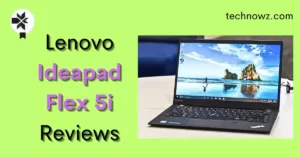


2 thoughts on “Lenovo Chromebook Duet 3 Review – Comprehensive Analysis”
Interesting post! I learned a lot
Your article helped me a lot, is there any more related content? Thanks!