RAM is a key component in determining how well a computer system performs overall. It acts as the system’s short-term memory, storing data and instructions that the CPU needs to access quickly. poor RAM can result in processing bottlenecks and poor performance even with a powerful CPU. Fast data transfers between system components, effective multitasking, and quick application launches all depend on having enough RAM.
Brief overview of DDR5 RAM and its benefits
DDR5 is the latest generation of DRAM (Dynamic Random Access Memory) technology, succeeding DDR4. Compared to its predecessor, DDR5 RAM offers several significant benefits:
- Higher data transfer rates: With speeds up to 6400 MT/s (Mega Transfers per second), DDR5 can move data between the memory and processor much faster.
- Increased memory density: DDR5 modules can pack up to 512 GB of memory into a single stick, allowing for higher total system RAM capacities.
- Improved power efficiency: DDR5 is designed to consume less power per data transfer, making it more energy-efficient.
These advancements make DDR5 a substantial upgrade, enabling better performance – especially for demanding applications like gaming, video editing, and data analysis that rely heavily on a system’s memory performance.
C. Why selecting the right DDR5 RAM is crucial
System performance will be maximized by selecting the appropriate DDR5 memory kit as DDR5 RAM spreads in consumer and business systems. Selecting the right DDR5 RAM may significantly impact how your system manages tasks, with a variety of options available in terms of capacity, speed, timings, and configurations. The processor and platform can be fully utilized with the correct decision, while a poor choice may result in stability problems or performance snags. With any luck, this article will help you sort through the options for DDR5 RAM and decide which one is best for you.
Table of Contents
ToggleUnderstanding DDR5 RAM
A. Describe DDR5 RAM.
The newest iteration of dynamic random-access memory (DRAM) technology is called DDR5 (Double Data Rate 5). It is the DDR4’s replacement and marks a substantial advancement in memory capabilities and performance.
B. Notable enhancements over DDR4
Comparing DDR5 to the earlier DDR4 standard reveals a number of noteworthy improvements:
Higher data transfer rates: According to official specifications, DDR5 can enable memory speeds up to 6400 MT/s (Mega Transfers per second). This is a significant increase over the DDR4 maximum of 3200 MT/s.
Greater memory density: DDR5 memory sticks have twice the maximum capacity of DDR4 memory, with up to 512 GB of memory per stick. Higher total system RAM is now possible for demanding workloads.
Better energy efficiency: DDR5 is designed to use less power per data transfer than DDR4, which makes it more cost-effective than DDR4. As a result, less heat generates and less power from the system is used.
C. Compatibility with upcoming processors and motherboards
The newest motherboard chipsets from AMD and Intel as well as current processors are compatible with DDR5. DDR5 support will become mainstream as these businesses switch to new CPU architectures and platforms. Despite a slow early utilization, DDR5 is predicted to overtake other memory types as the standard for both residential and commercial systems in the upcoming years.
👉 Learn more about the RAM :
-
- Will RAM Increase Your Computer Speed – RAM Increases Computer Speed & Tricks. 🚀
Don’t miss these awesome blog posts. 😊
Factors to Consider When Selecting DDR5 RAM
A. RAM capacity (amount of memory)
Considerations based on usage: The amount of RAM you need depends largely on how you plan to use your system. For basic productivity tasks like web browsing and office applications, 8-16 GB is generally sufficient. Gaming PCs benefit from 16-32 GB to handle modern game workloads. Content creation like video editing, 3D modeling, and photo editing often requires 32 GB or more for a smooth experience.
Future-proofing: It’s wise to install more RAM than your current needs to future-proof your system. As software becomes more resource-intensive over time, having extra headroom ensures your computer doesn’t become outdated quickly. For most users, 32-64 GB provides a good balance of performance today and tomorrow.
B. RAM speed (frequency)
Understanding DDR5 speed ratings: DDR5 modules are rated by their transfer speed, measured in Mega Transfers per second (MT/s). Common speeds include 4800, 5200, 5600, and 6000 MT/s. Higher numbers indicate faster memory performance.
Balancing performance and cost: While faster RAM provides better bandwidth, the performance gains are often diminishing, especially beyond 6000 MT/s for most consumer workloads. It’s important to balance speed with pricing – the highest speeds can be quite expensive with minimal real-world benefits. 5600-6000 MT/s is often the sweet spot.
C. RAM timings and latency
Timing specifications: In addition to speed, DDR5 performance is influenced by latency timings. Key timings include CAS Latency (CL), tRP, tRCD, and tRAS. Lower numbers are better.
How timings affect performance: These timings determine how quickly the RAM can respond to instructions from the CPU. Tighter (lower) timings reduce latency, improving performance. However, very tight timings can cause stability issues at high speeds.
D. RAM form factor
Desktop vs laptop: Make sure to select DDR5 RAM designed for your system type. Desktop systems use DIMM (Dual Inline Memory Module) RAM, while laptops/notebooks use smaller SO-DIMM (Small Outline DIMM) modules.
ECC vs non-ECC: For typical consumer desktops and laptops, choose non-ECC (non-Error Correcting Code) DDR5 which doesn’t have extra data redundancy. However, ECC memory is recommended for professional workstations and servers.
Top DDR5 RAM Recommendations for 2025
Best Overall DDR5 RAM
- Crucial DDR5 5600MHz 32GB Kit
- Great all-around performance
- Reliable brand
- Affordable pricing
B. Best High-Performance DDR5 RAM
- G.Skill Trident Z5 RGB 6000MHz 32GB Kit
- Top speeds up to 6000MHz
- Tight timings for low latency
- Stylish RGB lighting
- Higher premium pricing
C. Best Budget-Friendly DDR5 RAM
- Silicon Power XPOWER DDR5 4800MHz 16GB Kit
- Affordable 4800MHz kit
- Decent performance at a low cost
- Good option for basic productivity
D. Best DDR5 RAM for Gaming
- Corsair Vengeance DDR5 5600MHz 32GB Kit
- Fast 5600MHz speed
- Optimized for Intel’s latest gaming platforms
- Distinctive heatspreader design
E. Best DDR5 RAM for Content Creation
- Crucial DDR5 6000MHz 64GB Kit
- High 64GB capacity
- Blazing 6000MHz transfer rate
- Enables smooth multi-tasking of intensive apps
F. Best DDR5 RAM for Overclocking
- G.Skill Trident Z5 RGB 6200MHz 32GB Kit
- Binned for high overclocking potential
- Tight subtimings for frequency scaling
- High quality power delivery components
Installation and Configuration Tips
A. How to install DDR5 RAM
- Refer to your motherboard manual for the specific RAM slot configurations
- Make sure to install modules in the recommended order (often alternating slots)
- Gently press down on the modules until the latches on both sides click into place
- Be careful not to touch the gold contacts or bend any pins
B. Enabling XMP/DOCP profiles in BIOS
- Most DDR5 kits have preconfigured XMP (Intel) or DOCP (AMD) memory profiles
- Enter your system BIOS/UEFI setup and locate the XMP/DOCP memory settings
- Enable the profile that matches your RAM’s rated speed and timings
- This will automatically set the optimal memory frequencies and parameters
C. Optimizing RAM for stability and performance
- Pay attention to CPU and RAM temperature sensors during intensive workloads
- If encountering crashes or freezes, increase DRAM voltage slightly
- Loosen timings like CAS and tRCD if continued instability
- For overclocking, raise DRAM frequency incrementally and stress test
D. Monitoring RAM usage and performance
- Use tools like CPU-Z to view timings, voltages, and temperatures
- Task Manager in Windows shows RAM utilization across all processes
- Benchmarks like AIDA64 can measure memory bandwidth and latency
Proper installation, enabling XMP/DOCP, tweaking settings for stability, and monitoring usage will help ensure you get optimal performance from your new DDR5 memory kit.
VI. Future Outlook for DDR5 RAM
A. Upcoming advancements and improvements
While DDR5 is already a major step forward, the technology will continue to evolve and improve over time. We can expect to see higher official speed ratings beyond the current 6400MT/s, likely reaching 7200MT/s or even 8000MT/s in the next few years. Memory densities will also increase further, with 1TB modules becoming a possibility. Additionally, enhanced error correction capabilities and power management features may be implemented to boost reliability and efficiency.
B. Adoption rates and pricing trends
In the early days of DDR5, adoption has been relatively slow as the infrastructure to support it rolls out gradually. However, as more CPU platforms embrace DDR5, we’ll see wider proliferation across consumer and enterprise systems. This increasing demand will help drive down DDR5 pricing over time. Currently a premium over older DDR4, DDR5 RAM prices should become more affordable and competitive as the market matures.
C. Compatibility with future processors and platforms
All major CPU manufacturers like Intel, AMD, and others have already announced future processor architectures and platforms will natively support DDR5 RAM. The current generation may use DDR4 or DDR5, but by 2025 and beyond, DDR5 will likely be the predominant standard across desktops, laptops, workstations, and servers. Users can expect broad compatibility between DDR5 memory and upcoming CPUs, motherboards, and systems in the years ahead.
As DDR5 technology develops further and becomes ubiquitous, we can expect it to push system capabilities, power efficiency, and pricing in a direction that benefits users across all computing needs and budgets.

Final Thoughts
In summary, as DDR5 takes over in 2025, selecting the right kit is crucial.
Key factors are matching capacity while leaving headroom, targeting ideal 5600-6000MT/s speeds, ensuring tight timings, and choosing the proper desktop or laptop form factor.
Opt for quality all-around kits or ones specialized for uses like gaming or content creation.
Proper installation, enabling XMP/DOCP, and monitoring stability maximize performance.
Expect continual improvements in DDR5 speed, density, affordability, and universal compatibility ahead.
Ultimately, pairing capable DDR5 RAM with a fast CPU and components will supercharge and future-proof systems.
Investing in quality DDR5 now enables years of smooth, responsive computing as the technology evolves.


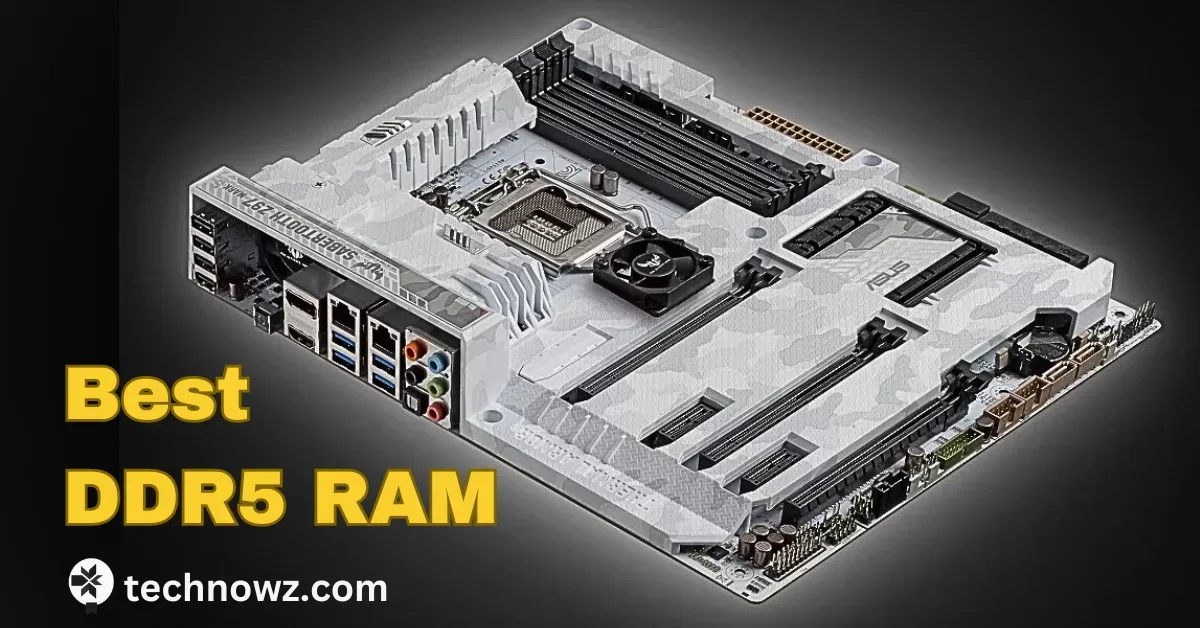


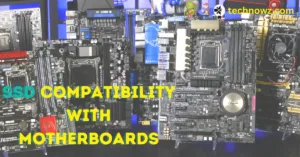

One thought on “Optimize Your System: Best DDR5 RAM Selection Guide for 2025”
Thanks for sharing. I read many of your blog posts, cool, your blog is very good.