A computer’s speed is essential for effective productivity, smooth multitasking, and a positive user experience in today’s fast-paced digital environment. Irrespective of your role—student, worker, gamer, or casual user—a slow computer may be a major cause of discomfort and slow down your productivity.
RAM is one of the essential parts that has a big influence on how quickly your computer operates (Random Access Memory). RAM acts as your computer’s temporary workspace, enabling it to quickly store and retrieve data while executing applications and carrying out tasks. A system that runs smoothly and responsively vs one that is excruciatingly sluggish can be determined by its amount of RAM.
Will RAM increase your computer speed? will be discussed in this blog post, along with the variables that affect its efficacy, the situations in which RAM upgrades may significantly improve system performance, and the constraints and bottlenecks to be mindful of. To further highlight the advantages of customizing RAM to meet your unique requirements, we’ll go over additional parts that interact with RAM to affect system performance. We’ll also provide personal experiences and real-world examples.
Table of Contents
ToggleUnderstanding the Role of RAM
A. How RAM Affects Computer Speed and Performance:
RAM, or Random Access Memory, is super important for how fast and good a computer works. It’s like a quick storage space where the computer keeps stuff it needs right away. The more RAM a computer has, the more stuff it can keep ready, making the computer work faster. If there’s not enough RAM, the computer slows down because it can’t handle all the things it needs to do.
B. The Relationship Between RAM and Multitasking Capabilities:
RAM is also what helps a computer do more than one thing at a time without getting slow. The more RAM a computer has, the easier it is for it to switch between different tasks quickly. Having more RAM makes it smoother to use different apps at the same time, making multitasking better.
C. Impact of RAM on Gaming Experience and Frame Rates:
RAM is super important for making games work well, especially when it comes to how smooth they run. Games with cool graphics and big worlds need lots of RAM to load and show things fast. More RAM means games run better, load quicker, and look awesome, giving a better gaming experience.
Factors Influencing RAM Performance
A. Effect of RAM speed and capacity on gaming and overall system performance
Faster RAM speeds and higher capacity directly improve gaming performance and overall system responsiveness. Sufficient RAM capacity prevents frequent data swapping between RAM and storage, reducing stuttering and allowing more game assets to be loaded into memory. Faster RAM speeds enable efficient data transfer between RAM and CPU, boosting frame rates and reducing latency in demanding games. Higher RAM capacity also enhances multitasking capabilities and application loading times.
B. Importance of proper RAM allocation for optimized performance
Allocating the right amount of RAM to processes and applications is crucial for optimal performance. Insufficient RAM allocation leads to excessive paging or swapping, slowing down the system. Overallocation wastes memory resources, reducing available RAM for other processes. Proper RAM allocation balances providing enough memory for critical processes while avoiding underutilization or overallocation of RAM. This can be achieved through monitoring memory usage, adjusting process priorities, and configuring application memory settings.
C. Insight into the impact of RAM location on speed and efficiency
The physical location of RAM modules within a system can affect their speed and efficiency. In multi-channel configurations, populating RAM slots correctly maximizes memory bandwidth. Modules closer to the memory controller or CPU may experience lower latencies and higher data transfer rates. Proper module arrangement also influences cooling efficiency and stability. While the impact may be less significant in modern systems, RAM location remains a consideration for optimal performance, particularly in high-end or overclocked systems.
Advantages of Adding More RAM
A. Detailed benefits of increasing RAM:
Multitasking: Smoother operation with multiple apps, reduced lag/freezing.
Gaming: Load more assets, reduce stuttering, improve frame rates.
Browsing: Handle more tabs/extensions without reloading pages.
B. Real-world examples of improved performance:
Content Creators: Faster rendering, smoother playback, efficient multitasking.
Gamers: Higher settings, reduced loading times, minimal stuttering.
Programmers: Run multiple instances, simulators, and debugging tools.
C. Advantages for PC makers and enthusiasts:
Flexibility and future-proofing for increasing memory demands.
Enable overclocking and aggressive performance tuning.
Customize and optimize for specific workloads like video editing or gaming.
Considerations for Gaming PCs
A. Guidelines for choosing the right RAM for gaming PCs:
– Capacity: Minimum 8GB, recommended 16GB or higher for modern games.
– Speed: DDR4 3200MHz or faster for optimal performance.
– Compatibility: Match RAM type (DDR4/DDR5) and maximum supported speeds with motherboard.
– Dual-Channel: Use matched pairs for dual-channel mode for increased bandwidth.
– Reputable brands: Corsair, G.Skill, Crucial for reliability and overclocking potential.
B. Impact of RAM capacity and speed on gaming experience and frame rates:
– Capacity: Higher capacity allows loading more game assets, reducing stuttering and providing a smoother experience.
– Speed: Faster RAM speeds enable efficient data transfer between RAM and CPU, boosting frame rates in CPU-bound games.
– Minimum requirements: Insufficient RAM can lead to frequent stuttering, longer load times, and potential crashes.
C. Best practices for optimizing RAM for gaming performance:
– Enable XMP/DOCP profiles in BIOS for optimal RAM speeds.
– Close unnecessary background applications to free up RAM.
– Update drivers (chipset, GPU) for improved memory management.
– Consider overclocking RAM within safe limits for potential performance gains.
– Monitor RAM usage during gameplay and adjust settings/close apps as needed.
– Upgrade RAM if hitting capacity limits or experiencing performance issues.
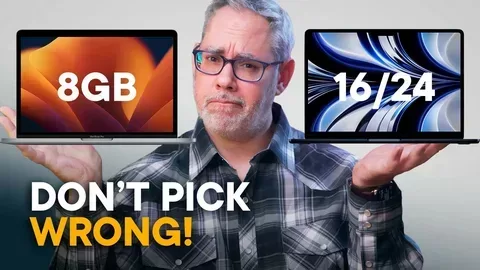
Conclusion
RAM is a critical component that directly impacts system speed, responsiveness, and overall user experience. Having sufficient RAM capacity (minimum 16GB for gaming) and high speeds (DDR4 3200MHz or faster) enables smooth multitasking, efficient application handling, reduced stuttering in games, faster content rendering, and the ability to run multiple development tools simultaneously. For gamers, content creators, programmers, and enthusiasts building custom rigs, investing in flexible, high-performance RAM configurations from reputable brands allows for future-proofing, overclocking potential, and customization to extract maximum performance. Optimizing RAM through enabling XMP/DOCP profiles, closing unnecessary applications, updating drivers, monitoring usage, and considering timely upgrades ensures a seamless and responsive computing experience tailored to demanding workloads.


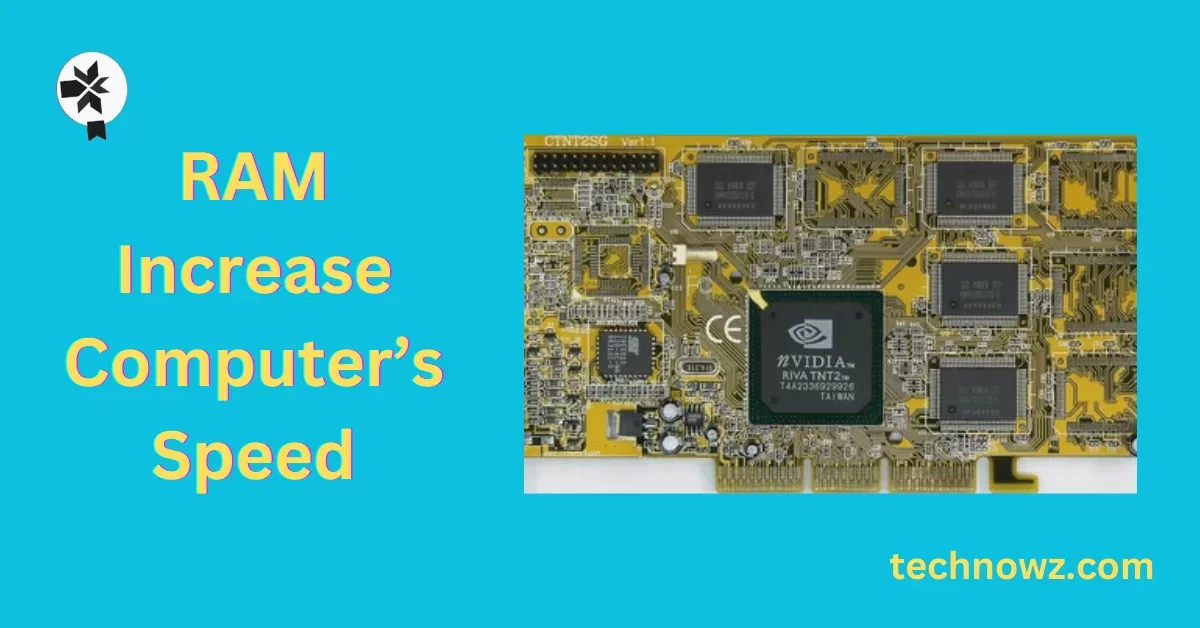


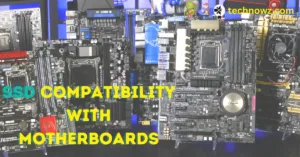

One thought on “Unveiling the Impact: Will RAM Increase Your Computer Speed?”
Your article helped me a lot, is there any more related content? Thanks!